Purchasing a theme
FutureThemes.io Visit FutureThemes.io
Once you’ve signed up and signed in, you’ll be at the Dashboard.
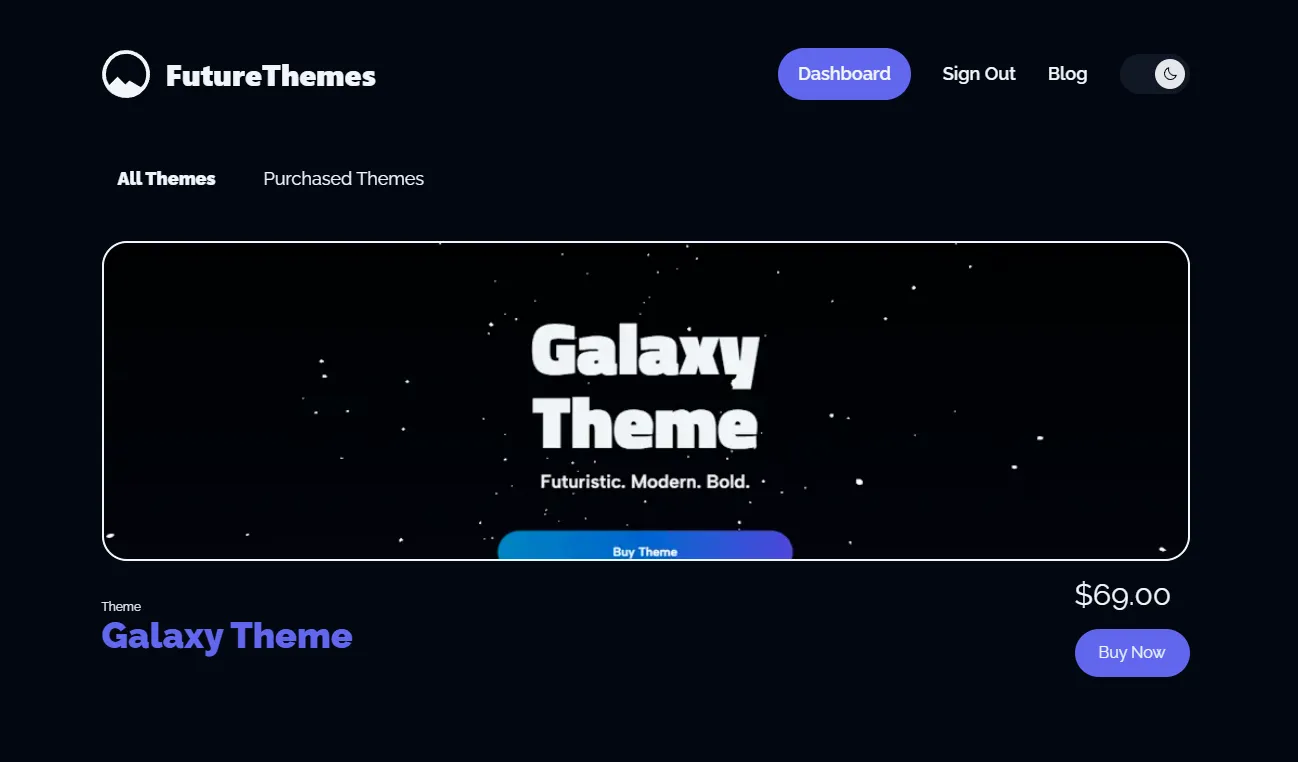
From here you can purchase a theme - this will take you to a LemonSqueezy checkout where you can pay.
You’ll then get redirected back to the dashboard and you’ll now have a link underneath your purchased theme where you can install your theme!
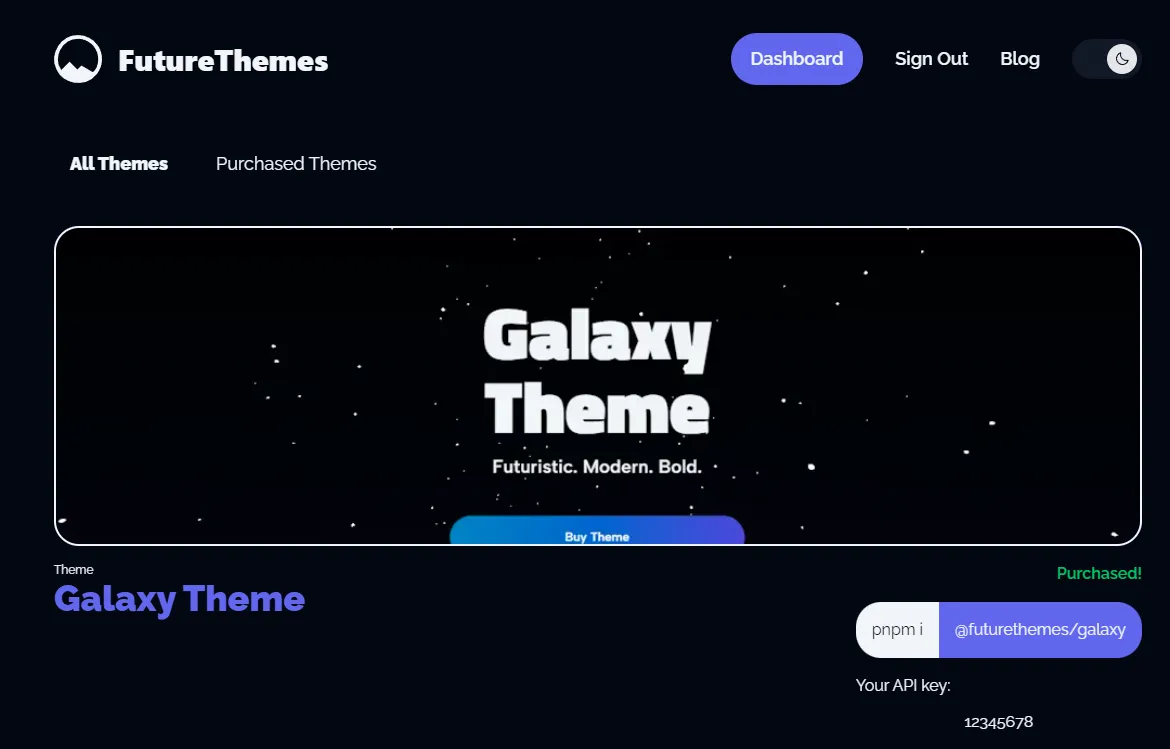
Your API key will now display under your purchased theme which you can add to your environment variables.
FUTURETHEMES_API_KEY=12345678